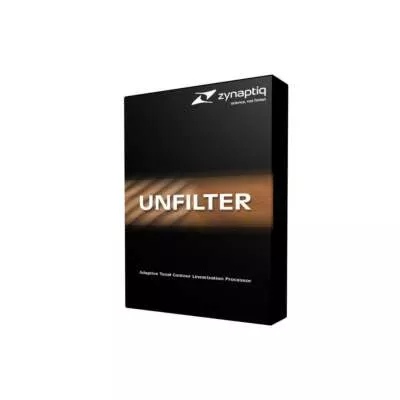We use cookies to make your experience better. By remaining on this website you indicate your consent. Learn more.
Zynaptiq UNFILTER Plug-In
Zynaptiq UNFILTER Plug-In
 FREE Shipping
FREE Shipping FREE Tech Support
FREE Tech Support SKU
ZYNAPTIQ-UNFILTER
Special Price $329.00 Regular Price $349.00
Software is Not Returnable: Software cannot be returned once you receive your product license. Please call or chat for any questions regarding compatibility
Easy finance available for this product.
Questions? Find a Better Price?
 Contact Us
Contact UsZynaptiq UNFILTER Plug-In
Zynaptiq UNFILTER is a real-time plug-in that removes filtering effects, such as comb filtering, resonance, or excessive equalization – effectively linearizing the frequency response of a signal automatically. UNFILTER can also apply a detected filter response to another signal, or export it to disk as an impulse response, and can even perform mastering grade adaptive, free-form, and graphic equalization. Whether you're in music production, film post, game audio, broadcast, sound design, forensics, or engineering – UNFILTER makes time-consuming and often impossible tasks as effortless as adjusting one control.The UNFILTER features at a glance:
- Automatically detect and remove resonances, equalization, roll-offs and the effects of comb filtering from musical, location dialog, and surveillance recordings.
- Apply the measured filter response to other signals to place them in the same "acoustic world".
- Export the measured filter response to or import it from a linear- or minimum-phase impulse response file (WAV).
- Mastering grade adaptive, free-form and graphic equalization.
- Extremely steep 96dB/octave shelving high-pass filter.
- Output limiter for unsupervised use in batch processing applications.
- Highly time-efficient workflow and UI
SET IT STRAIGHT
UNFILTER automatically detects resonances, EQ or filter effects – essentially any frequency response anomalies that aren't part of the original signal. You can then remove these by simply adjusting one control, leaving the rest of the signal virtually untouched. As a result, previously problematic or unusable recordings can be made to sound good, and good recordings to sound great. In real-time, and with minimal effort, Zynaptiq-style.MAKE IT SO
You can also apply the measured filter response from one recording to another – placing the two in the same acoustic "world". Or you can create room-tone to fill editing gaps, by applying a measured filter response to noise. You can of course also store filter responses to disk as linear- or minimum-phase impulse response files, building a library of "colors" to have at your disposal any time. Whether you need to make ADR blend with production dialog, get one guitar snippet to sound like part of another, or create new sounds, UNFILTER makes this task fast and easy.MORE EQUAL
UNFILTER is also an EQ. Three mastering grade EQs and an excellent high-pass filter, actually. For one, its (un-)filtering engine can function as an adaptive program equalizer that continuously adjusts itself while the audio is playing. This helps maintain a balanced spectrum when working with audio that changes over time, for example when streaming mixed music in broadcast applications. Secondly, UNFILTER sports a free-form EQ with various curve interpolation modes, from super-gentle slopes, through narrow notches, to brickwall steps. Thirdly, we added a streamlined 7-band graphic EQ for good measure. And finally, there’s a super-steep 96dB per octave shelving high-pass filter that removes low frequency rumble so efficiently you’ll forget that there was ever anything down there.ROCKET SCIENCE
How does UNFILTER do all that? Technically, it performs a real-time blind de-convolution, a cutting-edge technology rarely found even in the most advanced of research institutes. Fortunately, we don't do lab coats. This technology allows UNFILTER to take a close look at your audio, estimate what happened to its frequency response, and then create a filter that will undo the process. Sounds like rocket science? That's because it is. But all the technology in the world doesn't matter if it's difficult to operate or doesn't sound good. Well, UNFILTER is a breeze to use, and doesn't just sound good...it sounds amazing.LIGHTSPEED
The UNFILTER UI is so fast and easy to use that corrective EQ can often be done within seconds by adjusting just one of our super-slick trackball sliders. And for advanced customization, every single function and control has been engineered with painstaking attention to detail – finely-tuned for optimal workflow and results. Whichever control you move, the right setting is never far away. UNFILTER is not only a life-saver, it is also a time-saver par excellance. But don't take our word for it, experience it for yourself using the free trial version!APPLICATIONS FOR UNFILTER
UNFILTER is an incredibly versatile frequency response tool with a broad range of applications. We've compiled some of them here, organized by field of work: Sound For Picture, Music Production & Mastering, Sound Design, Broadcast and Forensics.SOUND FOR PICTURE
UNFILTER is a real workhorse in audio post. Its automatic recognition of frequency response anomalies is extremely useful for cleaning up production sound, and especially for enhancing the intelligibility of dialog. Here are some example scenarios:- Remove comb-filtering caused by multiple "open" mics being mixed to one iso track, or by proximity to reflective surfaces.
- Remove resonances caused by room geometry or using shotgun mics near off-axis reflective surfaces.
- Remove recording path roll-offs and lav mic chest resonance.
- Increase level separation between dialog and background sounds.
- Make ADR blend better with production dialog.
- Synthesize room tone to fill editing gaps or to layer with ADR by applying a measured filter response to noise.
- Make crowd atmos, walla or dense ambience collide less with dialog.
- Manipulate apparent distance of background sounds by emphasizing room filtering effects.
- “Worldize” SFX and foley recordings.
- Speed up any equalization and low-cut filtering task.
- Improve mix translation to non-standardized playback environments, like TV sor PCs, by removing resonances that would add up with the frequency response of the playback system.
- Save hours of expensive mixing stage time.
MUSIC PRODUCTION & MASTERING
In music production and mastering, fine-tuning the frequency response of your signals is one of the most commonly encountered tasks. Recordings of acoustic instruments and live performances often exhibit unwanted peaks and notches, and as the instruments in a song are typically playing in the same key, there is excessive build-up in the frequency ranges where the relevant pitches have their fundamentals and harmonics. Also, your clients may have delivered processed tracks, limiting what can be done to “fix it in the mix”. UNFILTER’s automatic recognition of frequency response anomalies and its high-precision filtering engine make it a very flexible solution for all of these issues. Below are some examples of what UNFILTER can do for you:- Remove resonances and other frequency response issues from recordings of acoustic instruments or live performances.
- Remove EQ or filtering “printed” to tracks delivered for mix-down or mastering.
- Remove guitar cabinet coloration, or apply it to a DI guitar.
- Apply corrective EQ to any source within seconds.
- Exaggerate a sound’s coloration to more firmly place it in it’s own frequency “window”.
- Remove low-mid buildup from sub-mixes and mixes without losing the “body” of the sound.
- Balance the spectrum of one or multiple songs.
- Capture the frequency response of outboard EQ or other signal paths & apply it or store it as impulse response (WAV).
- Accentuate the natural low end on acoustic bassdrums.
- Remove spectral peaks caused by corpus resonance, for example on bass or acoustic guitars.
- Apply a track’s measured filter response to overdubs made with a different recording setup to make them blend better.
SOUND DESIGN
UNFILTER’s ability to completely reshape the spectral contour of a signal, extract the filter response from a sound and apply it to a different file, and to solo the noisy components contained in a sound makes it an excellent tool for designing new sounds. Here are just a few ideas on how UNFILTER can aid you in creating that unique new sonic entity:- Extract a filter response curve from a sound and apply it to another.
- Remove the natural corpus resonance from a sound and apply a different one.
- Open or close synth lowpass filters after the fact.
- Bring out aspects of a sound normally hidden behind other features.
- Synthesize drones, hiss or rumble by extracting a filter response from an example sound & applying it to noise or other broad-band quasi- /cyclo-stationary sounds.
- Use NOISE MONITOR to isolate the noisy components of a sound.
- Generate multiple object state sounds from one file for game-audio.
- Animate the frequency response of static sounds to make them more "alive".
- Improve translation to consumer playback systems like gamer PCs.
- Generally fine-tune the frequency response of a sound with unprecedented precision.
BROADCAST & ENG
When broadcasting audio, it is important to maintain a consistent and balanced audio spectrum, to ensure optimal performance of all down-stream systems, including dynamics processing, codecs and playback devices...and, most importantly, to provide a high-quality, consistent and non-fatigueing listening experience to the audience. As the acoustic properties of the footage used can vary strongly to say the least, this is no trivial task. Electronic News Gathering (ENG) in the field can often require using only small, portable and inconspicuous devices, and/or low bandwidth transmission systems, due to infrastructural, political or safety-related issues. In many cases, it’s either low-fidelity footage, or none at all. UNFILTER’s adaptive processing will help you make even the most difficult footage usable, and deliver the best possible audio every and any time. Here are some things UNFILTER will do for you:- Apply adaptive equalization to time-varying audio content, such as mixed music audio streams.
- Enhance intelligibility of speech recordings by removing resonances and signal path related roll-offs.
- Improve translation to consumer playback devices by removing non-linearities that would add up with those of the playback system.
- Reduce the coloration imparted by transmission through telephones, megaphones, intercoms, P.A. systems etc.
- Increase intelligibilty of speech recorded using low-fidelity or covertly worn recording devices.
- Increase the separation of speech from background sounds.
FORENSICS
UNFILTER can assist in extracting information from recordings in multiple ways. Intelligibility of speech recordings can be greatly enhanced, the filtering effects of microphone occlusion can be removed, and you can even make sounds buried beneath others more audible. Some usage scenarios are:- Increase intelligibility of speech recorded using low-quality, occluded or damaged audio equipment.
- Make sounds buried beneath other sounds more audible.
- Increase separation between speech and background sounds.
- Reduce the filtering effects caused by telephone transmissions.
- Remove resonances and filtering effects caused by an intermediate medium, such as walls or windows.
| Manufacturer | Zynaptiq |
|---|
Write Your Own Review