
The Dolby Atmos Production Suite is a powerful, affordable set of tools for producing immersive Dolby Atmos mixes in Pro Tools. Dolby Atmos Production Suite gives you a complete mixing, editing, and sound design solution for episodic TV and film pre-production. This lightweight solution is configurable using only laptop and headphones, and enables you to edit and pre-mix content for Dolby Atmos projects, then finalize your project in your A-room or dub stage.
Why do I need the Dolby Atmos Production Suite?
If you are working with Dolby Atmos, you will need the Dolby Atmos Production Suite. The Dolby Atmos Production Suite provides the software applications and plug-ins required to mix and record Dolby Atmos contents and should be installed on each of your Pro Tools systems in order to edit, premix and prepare Atmos mixes prior to arriving to the stage. Dolby Atmos Production Suite allows you to playback or monitor .atmos (or .damf) master file set, as well as an ADM BWF file, cinema print master (.rpl) file, encoded .mxf file, or pmstitch .xml files.
While you now have the Atmos Panner included in Pro Tools | Ultimate, the Dolby Atmos Production Suite allows you to:
- Edit and Pre-mix Dolby Atmos Content for home cinema Blu-Ray and streaming, or Virtual Reality (VR)
- Write your panner metadata with ProTools versions prior to 12.8
- Use the Monitor application to visually see your object movement
- QC any Dolby Atmos printmaster through up to 22 speakers or through a binaural monitor output
Why would I want Dolby Atmos Production Suite instead of Mastering Suite?
Dolby Atmos Production Suite is a fantastic way to work during editing and pre-production. With the new Dolby Audio Bridge that is now included in Pro Tools Ultimate 2019.10 and newer, you can significantly simplify getting your session ready for the mix stage by using the Dolby Audio Bridge with the Dolby Atmos Production Suite. In this latest version of Pro Tools Ultimate, you can now select your Playback Engine to play directly in to the Dolby Audio Bridge with a single mouse click instead of setting up as many as 130 sends and returns manually. When using Avid HDX or HD Native hardware, you can now set the output of the Dolby Atmos Renderer to send all of your channels and objects back to Pro Tools with a single selection from within the Renderer preferences. This allows the user to set up their Pro Tools Atmos session in the same way, whether using the Dolby Cinema or Nearfield Renderer.
When your mix is complete and you are ready to commit to a final or review version of a master file, the Dolby Atmos Production Suite includes the ability to render Atmos objects, just like you can using the Dolby / Dell RMU, but with some significant limitations. The Atmos Production Suite software renderer is an "in the box" renderer, meaning that it runs on the same system as your Pro Tools session. If your sessions have a lot of tracks, you will quickly find out that your computer will run out of CPU horsepower.
If your Pro Tools session is relatively simple and your CPU and drives are fast enough, the Dolby Atmos Production Suite can be used to record a master file set (.atmos). However for complex sessions, the Dolby Atmos Mastering Suite running on dedicated hardware should be used.
Dolby Atmos Production Suite Includes:
Dolby Atmos Renderer
Application that renders audio and Dolby Atmos metadata from a Pro Tools session. The software supports various tasks, including listening to a Dolby Atmos mix, and recording or playing back the Dolby Atmos master.
Dolby Atmos Monitor Application
Application that lets you visually monitor the Renderer as it renders audio and Dolby Atmos metadata, and provides controls for recording or playing back the Dolby Atmos master. Dolby Atmos Panner plug-in Plug-in that lets you position audio objects for a Dolby Atmos home theater mix. This panner plug-in lets you position audio objects in a three-dimensional audio field.
Dolby Atmos VR Spherical Panner plug-in
One of two plug-ins that let you position audio objects for a Dolby Atmos VR mix. This panner plug-in lets you position objects using a polar coordinate system.
Dolby Atmos VR XYZ Panner Plug-in
One of two plug-ins that let you position audio objects for a Dolby Atmos VR mix. This panner plug-in lets you position objects in a three-dimensional audio field.
Dolby Renderer Send Plug-in
Plug-in that sends object or bed source audio to the Renderer.
Dolby Renderer Return Plug-in
Plug-in that receives Dolby Atmos audio and metadata from the Renderer, and then routes the rendered mix to Pro Tools outputs.
Dolby Atmos VR Transcoder
Application that enables you to encode Dolby Atmos content to Dolby Digital Plus (.ec3, .ec3 in .mp4 container) and B-format (FurseMalham [FuMa], AmbiX) output formats.
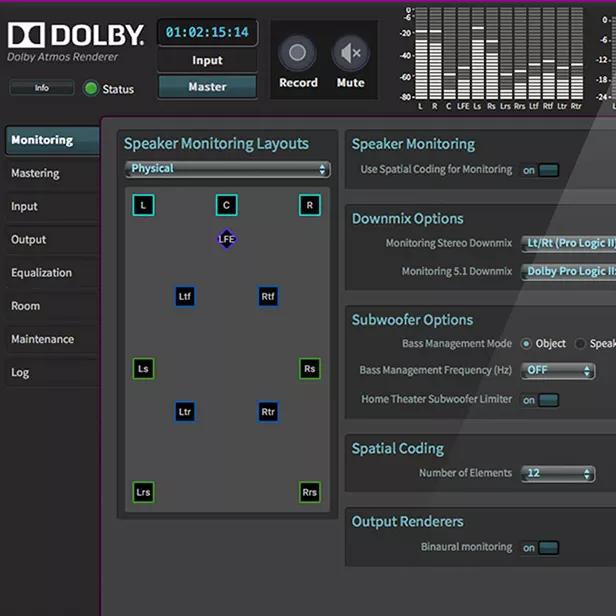
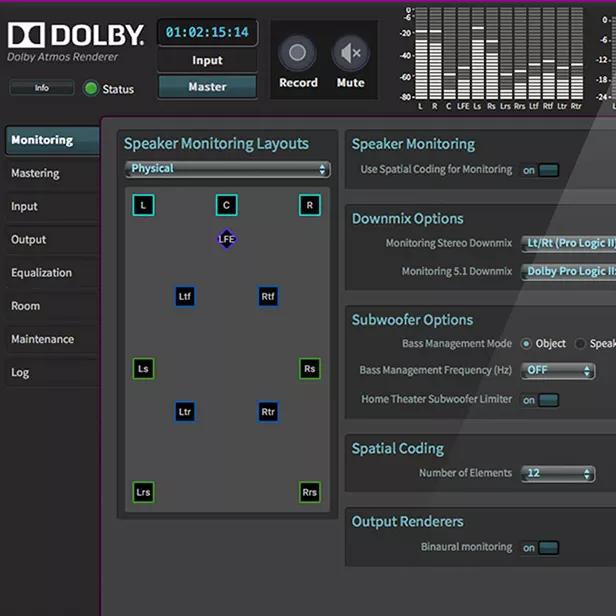
Dolby Atmos Renderer
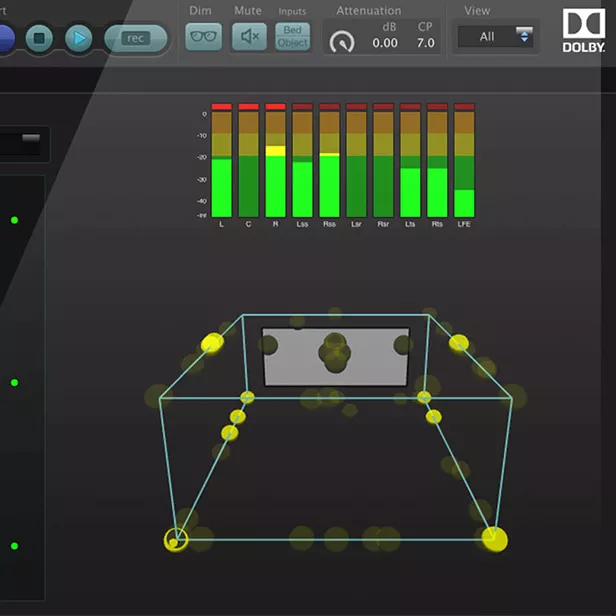
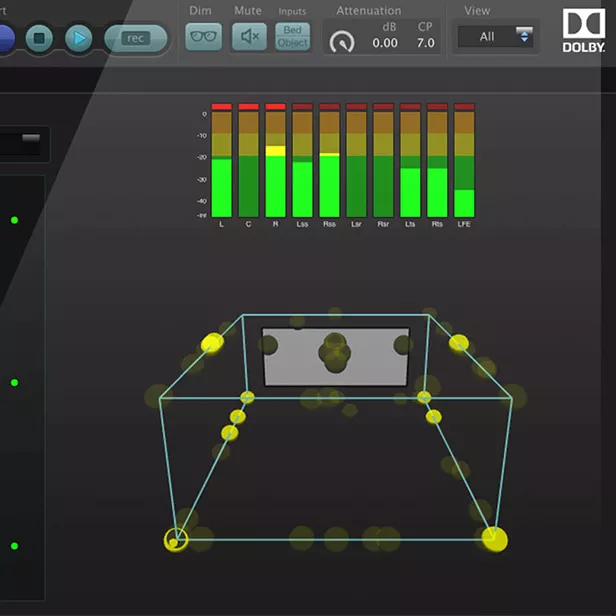
Dolby Atmos Monitor Application


Dolby Atmos Certified Dealer Sales And Installation
Where do I purchase Dolby Atmos Production Suite?
Dolby Atmos Production Suite is available for $299 in the Avid Store. You can try the Dolby Atmos Production Suite free for 30 days.
Interested in Dolby Atmos Mastering Suite? 3 Licenses of Dolby Atmos Production Suite are included in the Dolby Atmos Mastering Suite (The Dolby Atmos Mastering Suite also provides the necessary software license required to run the Hardware RMU).
Demystifying Dolby Atmos
Learn more about Dolby Atmos content creation with our "Demystifying Dolby Atmos" Series. Learn about the Dolby RMU for nearfield and the difference between Dolby Atmos Mastering Suite and Production Suite.
Contact RSPE Audio Solutions
What do you need to create and deliver Dolby Atmos content in your studio? We're here to help.
Fill out the form below and one of our Atmos specialists will contact you.
